|
NetObjects Fusion offers you 3 different ways to create the structure of your web site pages. If these 3 different site structures are not flexible enough for you NetObjects Fusion allows you to customize everything in the site output generation so that you can make anything you want as far as site structure goes.
Publishing Flat:
Some free hosting sites only give you a single folder to put all of your files in. By selecting by Flat from the Arrange Files Publish menu choice all html pages, graphics, and other assets will be placed in the root folder. Your URLs will look like this http://www.site.com/page.html
Publishing by Asset Type:
When you select by Asset Type from the Arrange Files Publish menu option NetObjects will create two primary folders in the site root, html, and assets. Your sites index.html page will reside in the site root
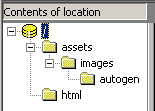 The html folder will be used to hold all html pages except index.html (your opening page). For example all other pages will be show as: http://www.site.com/html/page2.html The html folder will be used to hold all html pages except index.html (your opening page). For example all other pages will be show as: http://www.site.com/html/page2.html
The assets folder will hold all of the images you use on your web site. Also in the images folder will be other folders for multimedia files and one for the NetObjects Fusion auto generated images such as buttons and banners.
Publishing by Asset Type is a good way to keep your web site organized and is the default setting for all new sites you create.
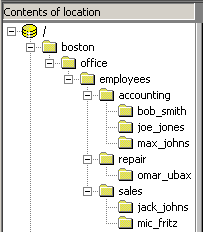 Publishing by Site Structure: Publishing by Site Structure:
Publishing by Site Structure is the most complex method of generating a web site. The pages are assembled exactly like your web site tree in Site View. Each section has a separate folder created which holds the html file for that page as well as all of the individual graphics and assets used on each individual page are written into the folder which contains the single html page. The default publishing level for by Site Structure is 5 folder levels from root. You can set the site structure level to suit your publishing needs
View the gotFusion Advanced Publish View tutorial
|
Did you find this tutorial useful?
Do you want to keep this resource online?
Make a donation to keep gotFusion alive
This page was written by and is maintained by turtle
|
|