|
You can set up different accounts for your CuteFTP Pro program so that clicking on each will place you in the proper local and remote location for that site.
There are three ways to create an FTP account with CuteFTP Pro
- From the File menu select File > New > FTP site
- From the Tool Bar select the new site icon

- Highlight the folder you wish to create the new account profile in and press CTRL + N
Any of these three methods will bring up the Site Properties palette where you enter the details of the remote host and specify a default local folder.
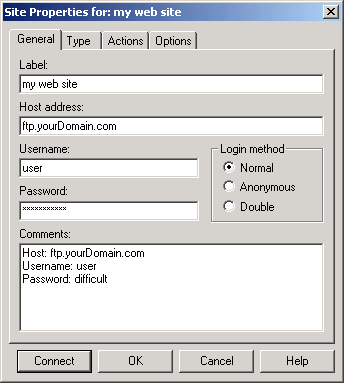 On the General tab On the General tab
Enter your account details that you received from your site host, such as the FTP location where your web site is located, your user name, your password, and a descriptive name for the account that will show in the site manager tab of CuteFTP Pro.
I like to also enter all of the information necessary to re-create the account in the comments area, such a as the host address, the user name, the password, the remote server folder, and the local folder where the web site is stored on your local hard drive. This way you can tell at a glance what your need to do if you should ever need to set up the account in the future.
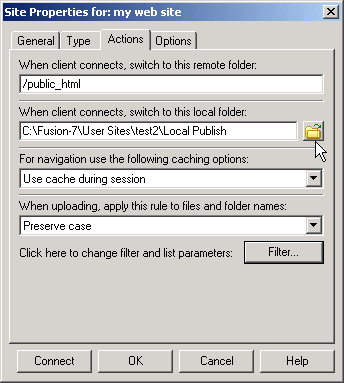 On the Actions tab On the Actions tab
Enter the remote folder location on the web server where your web site is stored. If you maintain a database on your web site you can have another account profile that defaults to that specific location for the admin pages on the remote server and to the proper location on your local hard drive. There is no reason you cannot have several account profiles for different purposes
When you enter the remote server folder start it with a / but do not place one after the last directory.
To navigate to the location of your web site on your hard drive press the folder Icon and use the navigation window to select
When you finish click OK to save the settings or press the Connect button to save and connect to your web site
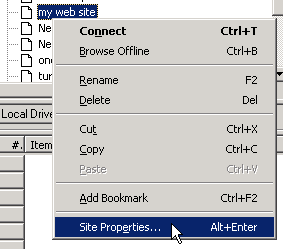 To edit any existing profile click the Site Properties Tab and right click on the profile you wish to edit. Select Site Properties from the drop down box and this will bring up the Site properties palette. To edit any existing profile click the Site Properties Tab and right click on the profile you wish to edit. Select Site Properties from the drop down box and this will bring up the Site properties palette.
If you do not have a copy of CuteFTP Pro you can find a 30 day trial version on your My Accounts page
|
Did you find this tutorial useful?
Do you want to keep this resource online?
Make a donation to keep gotFusion alive
This page was written by and is maintained by turtle
|
|