|
There is no longer a need for any 3rd party navigation with the new NetObjects Fusion Nav Bar Component. You can place any page anywhere in your 3 level fly-out menu using simple drag and drop
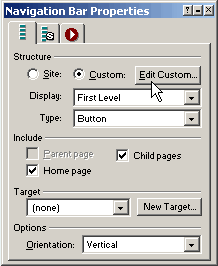 Just put a tick in the custom radio button on the Navigation Bar Properties, Just put a tick in the custom radio button on the Navigation Bar Properties,
Click on the Edit Custom button
Either click on the page in the left column you wish to include and press add or double click on the page in the left column to automatically add it to your custom menu selection
Once you have everything you wish in there then just drag and drop to the location you want it to display
Too Easy
|
Did you find this tutorial useful?
Do you want to keep this resource online?
Make a donation to keep gotFusion alive
This page was written by and is maintained by turtle
|
|