|
The reason forms are so difficult to most people is that they require processing by a hosting provider as the programs necessary to process a form and send an email requires a dynamic language to take the submitted form info, create an email document, and use a mail server to send it. This is something that is not available on your computer or through your web pages but is external.
There are web sites that specialize in taking forms and sending emails. These 3rd party sites offer very simple form builders that create everything you need to use to get the form to them and they send you the email results using their server software and their server mail server program
This tutorial will go over how you can use the code generated by 123contactform.com in your NetObjects Fusion web pages.
Get The Code from 123contactform.com
You need to go to http://www.123contactform.com/ and sign up for their free level form processing account. Their basic free level account can be used for up to 5 forms. If you need more than this number of if you find that you need additional services not provided in the free account, you will need to use their subscription level service.
Go over the basic tutorial on the 123contactform.com page to create your form code
Once your form has been created and saved,
highlight everything in the text area for the style of form you need and copy it to your windows clipboard (press CTRL + A to highlight/select all and CTRL + C to copy the selection)
Inserting the 123contactform code into Fusion
Open Fusion and go to the page you wish your form to be displayed on
Draw a text box on the page where you wish your form to be located
Press CTRL+T to open the Fusion HTML insertion dialog box
Paste the code you copied from 123contactform into the dialog box and press OK
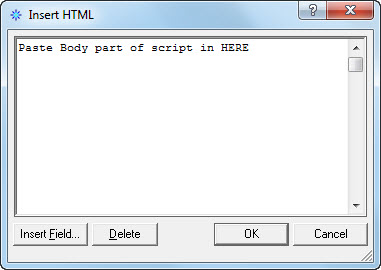
Generate your page and the form will appear where you drew the text box
You can move the form around on the page by moving the text box that contains the form code
|
Did you find this tutorial useful?
Do you want to keep this resource online?
Make a donation to keep gotFusion alive
This page was written by and is maintained by turtle
|
|