|
The Span tool <--> makes it very easy to change the look of a sentence, word or letter within a paragraph, or apply an existing custom style to a word/words. Highlight the word you want to format, then click the span tool, then choose an existing custom style or click format. In this example I highlighted the above word "word" then clicked format. I have applied font and size and color and bold and a bg color.
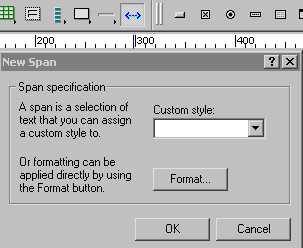
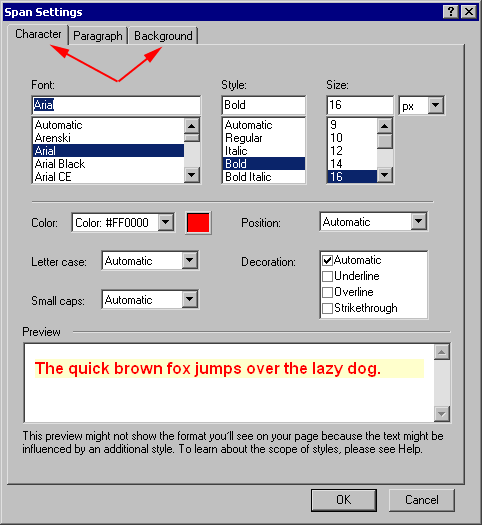
To remove or edit a span, highlight the word that has a span attached, then a new property palette will appear next to the text property palette. There you can remove or edit the span.
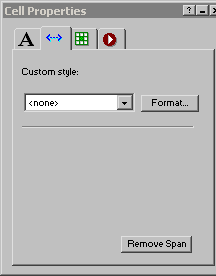

Back to Index - Back to CSS Tips and Tricks - Anton's Homepage
|