|
Prevent your user getting multiple submerged popups when you have more than one popup on your page
If you have more than one popup on your page, your user might click to see the next one before they close the first one. They can get multiple open popups which can be very annoying. This script prevents that.
Copy the entire script below and paste it into the Head of the page that triggers your popups:
Now make links on your page. You control the content and the size of the popup by putting those variables in the link. Here is the link for my first example above:
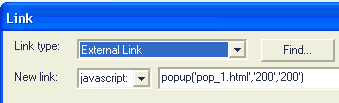
Here's the code for you to copy:
popup('pop_1.html','200','200')
That's about it. Good luck!
_______________________________________
This page was written, and is maintained, by Dallas
|