|
 In style view, click text tab, select each link at a time, click edit and remove the underline by removing the tick from automatic. This works in IE4 and higher and NS4 to NS7 and Mozilla 1.3
In style view, click text tab, select each link at a time, click edit and remove the underline by removing the tick from automatic. This works in IE4 and higher and NS4 to NS7 and Mozilla 1.3
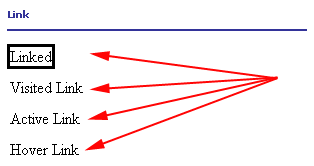
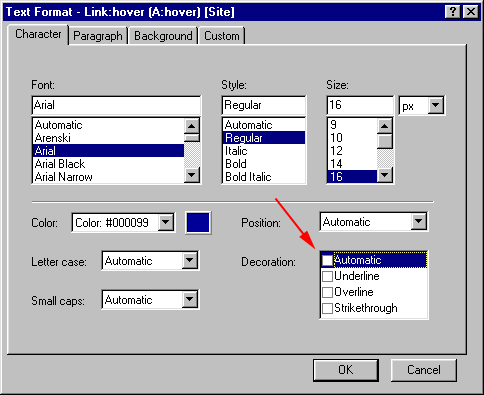
Make sure that you enable CSS in your site project from the menu choice of Tools > Options > Current Site, Current Site Options Properties palette, General Tab.
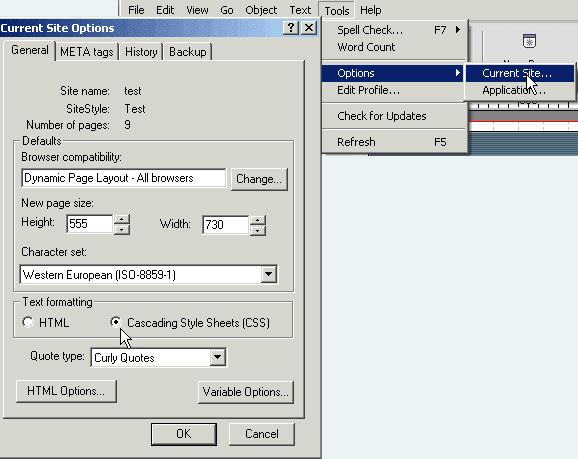
|
Did you find this tutorial useful?
Do you want to keep this resource online?
Make a donation to keep gotFusion alive
|
|