|
|
Making an New Index Page In Fusion
- In previous versions of Fusion, if you wanted to make a different page in your site the "home" page, you could not do it easily. Basically, the old process involved deleting all the content on the home page, and using copy-paste to place different content on the page.
- Now, you can make any page in your site structure the new home page with a single drag-drop operation in Site View. Just left click and hold on the page you wish to make your new home page and drag it above the existing home page. When you see the red arrow above the old home page just let go of your left mouse button and that page will be above the old home page and be your new home page
- You may need to adjust your site structure so that your navigation functions as it did before or you can just delete the old home page and all child pages will move up under the new home page
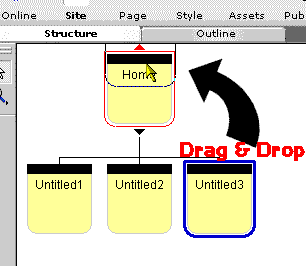
|
Did you find this tutorial useful?
Do you want to keep this resource online?
Make a donation to keep gotFusion alive
|
|
|
| Fusion |
Web Design |
Hosting |
Resources |
gotFusion Store |
Problems with this page?
All content copyright © 2001 - 2017 gotFusion LLC. The name gotFusion and the gotFusion ® logo are registered trademarks of gotFusion LLC
Copyright, legal notice & privacy statement
|
|
|
|
 |