Entering Page Title, Meta Description, and Keywords
In the NetObjects Fusion program, page titles and meta tags are entered in Site View
Click on the Site View Icon to go to Site View
Make sure that the first tab is selected
On the Page Properties Palette enter your Page Title in the input box marked Page title
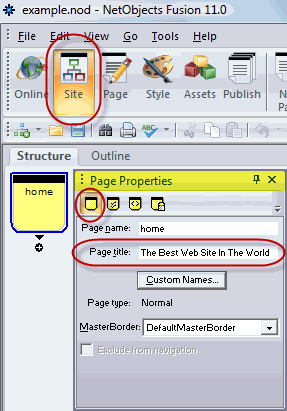
Select the 3rd tab on the Page Properties Palette
From the drop down box select the meta tags you wish to enter for the page selected
The most important ones are: Description and Keywords
These meta tags are PAGE SPECIFIC so you would NOT place a check in the box at the bottom of the pallet called "apply meta tags to all pages
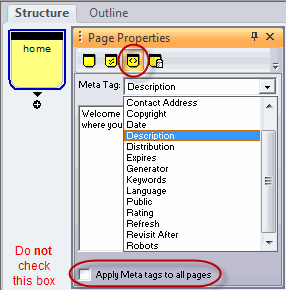
You must enter the Page Title, Meta Description, and Meta Keywords on EACH page individually using this method
For a full explanation of all meta tags, what they are, and what they control, go over the gotFusion All you need to know about meta tags tutorial
|
Did you find this tutorial useful?
Do you want to keep this resource online?
Make a donation to keep gotFusion alive
This page was written by and is maintained by turtle
|
|