|
You want to have a drop down go menu style navigation but you want some links to open in a new window instead of the browser window.
This will require a script function to separate the popup window links from the normal URL links
Step 1 The Script Function:
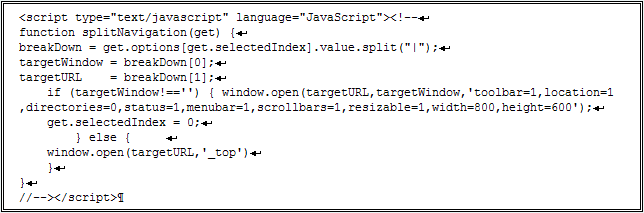
Download a copy of this Script Function that you can insert directly
Step 2: Create the Drop Down box
The script function looks at the content of the drop down box and if there is a "window name" it will open that link in a new window, if there is only a URL it will use the same browser window for the link
 The sections of the window and link are separated by a pipe "|" The sections of the window and link are separated by a pipe "|"
This key is located over your back slash key "\"
Every link will have to use the Pipe "|" character
The way the function call is written is |http will use the same window and windowName|http will open a new window. That is pipe followed directly by the location will use the same browser, the window name followed by the pipe character, then the location will open a popup window using that window name and that URL
Note: If you use the same window name each link will reuse the same opened window. If you give each link a separate window name each link will open in a new popup window. Review the inline popup window tutorial for more information on this.
The easiest way to create the drop down is to code it yourself and insert it.
You start with the form tag and have the action select the same page then add the select onchange which will activate the selected link then add your options with the coding to select either a popup or direct link then close the select then close the form
Download this Drop Down form example so that you can just make changes in the selections
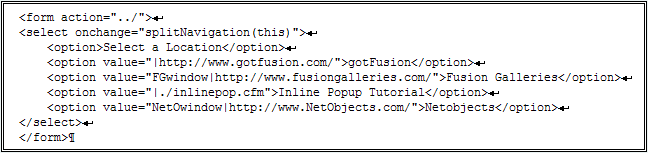
Here is how your drop down navigation will look and act:
|
Did you find this tutorial useful?
Do you want to keep this resource online?
Make a donation to keep gotFusion alive
This page was written by and is maintained by turtle
|
|