|
How To Make Thin Borders By Using Nested Tables. Quick Method.
You are placing one table inside of another to create a colored edge. This method works in all bowsers and no CSS is needed.
|
|
Step 1.
|
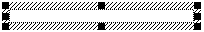
Place A 1 Row 1 Column Table.
|
|
Step 2.
|
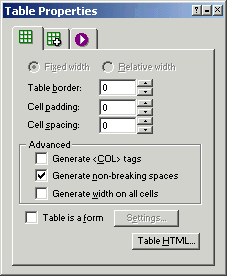
Set The Table Border to 0, Padding 0, Cell Spacing 0.
|
|
Step 3.
|
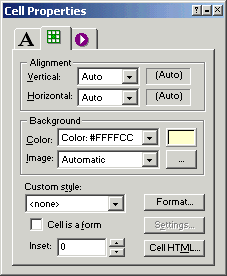
Double Click In The Cell And Select A Color For The Cell Background.
|
|
Step 4.
|
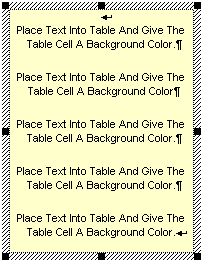
Place Text Or Images In The Table.
|
|
Step 5.
|
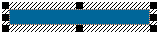
Place An Additional Table And Color The Table Background To the Color You Wish The Border To Be.
|
|
Step 6.
|
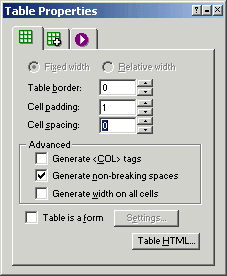
Set The Table Border to 0, Padding 1, Cell Spacing 0.
|
|
Step 7.
|
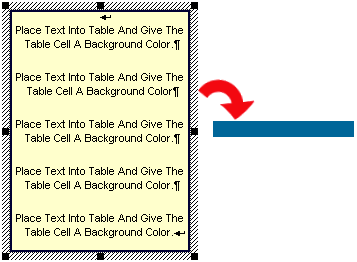
Drag The First Table Into The Second.
|
|
Step 8.
|
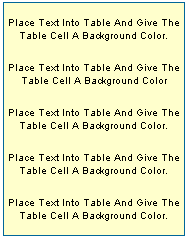
Finished !
|
|
Examples
|
|
|
Table Example
|
Table Example
|
|
Table Example
|
Table Example
|
|
|
|
|
|
Table Example
|
Table Example
|
|
Table Example
|
Table Example
|
|
|
|
|
|
Table Header
|
|
Table Example
|
Table Example
|
|
Text
|
|
Text
|
|
Text
|
|
|
|
|
|
Table Example
|
Table Example
|
|
Table Example
|
Table Example
|
|
|
|
Set The Cell Spacing To 1 Or More To Make Sectioned Tables.
|
|
|