|
2
|
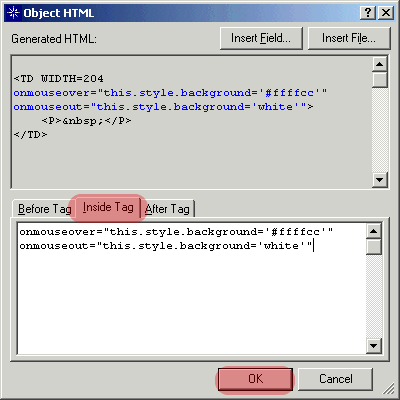
In The Object HTML Palette, Click The Inside Tag Tab, Paste The Code Below, Then Click OK.
Repeat For Each Cell.
(Select Any Colors Desirable.)
onmouseover="this.style.background='#cccccc'"
onmouseout="this.style.background='#66ffff'"
( A Note On Pasting Code, Copy The Above Code, Then Paste Into NotePad, Then Copy And Paste Into NOF.
Copy Once From NotePad Then Paste Into All The Cells.)
|
|
3
|
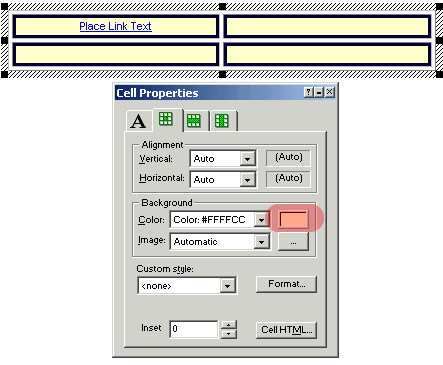
a.. Place Text Links Into Cells, Align, etc..
b.. Select All The Cells And Apply A Cell Background Color.
c.. Adjust Table Border, Padding, Spacing.
|