|
How To Make Custom Alt Tags For Navbars.
|
|
Problem
|
The Alt Tags Generated By NOF For The NavBars Are Not Customizable.
They Have The Default Name Of The Button.
|
|
Solution
|

Use CoolMaps Code Tweaker Component To Customize The Alt Tags At Publish.
Code Tweaker Is A Find And Replace Component That Uses A Simple Text File Containing The Original And New Text. Upon Publish, It Changes The Original Text For The New Text.
Club CoolMaps Web Site
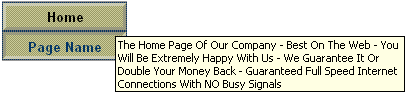
Custom Alt Tag With Code Tweaker.
|
|
Step 1.
|
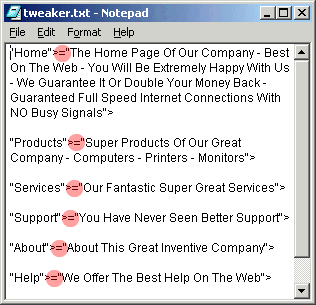
Create The Text File To Change The Alt Tags.
This Is A Simple NotePad File Saved As tweaker.txt To The NOF User Sites Directory.
Notice The = Sign... The Text Before The = Is Replaced With The Text After The =.
|
|
Step 2.
|
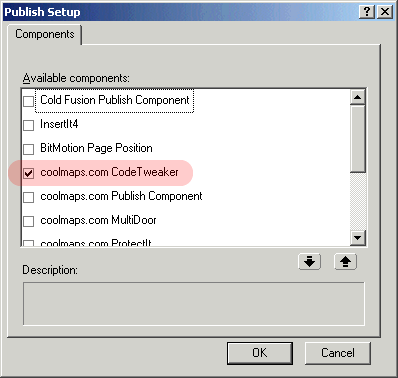
Activate Code Tweaker In The Publish Setup.
|
|
Step 3.
|
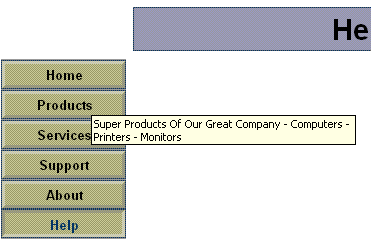
Publish The Site.....
Code Tweaker Customizes All Alt Tags On All Pages Automatically At Publish.
|
|
|