|
To provide faster more powerful access than the the web based forums you can set up Micro Planet Gravity or any other news reader to access all of the newsgroups that are available in the web based Fusion forum.
NOTE: You MUST log onto the web based forums BEFORE you set up any outside news reader. All users must be authenticated in the web forum before any newsgroups can show in an outside reader.
Click this link to log on and get authenticated BEFORE continuing
Setting up Gravity to access the gotFusion forums
- From the menu bar select Server the Add/Remove
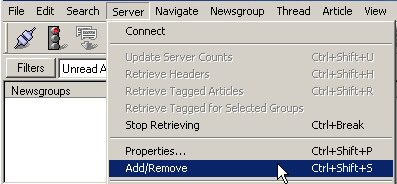
- Enter your Display Name and Email address
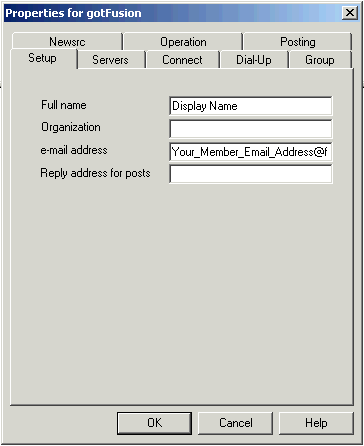
- Enter gotFusion for the name of the server
- Enter www.gfwebforum.com as the News Server Address
- Enter your gotFusion username and password and tick the box Log on using:

- Click OK when gravity asks you if you want to retrieve all available newsgroups
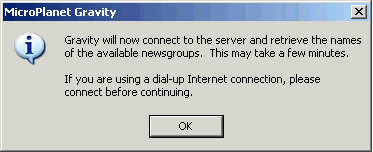
- Subscribe to the newsgroups you wish to read
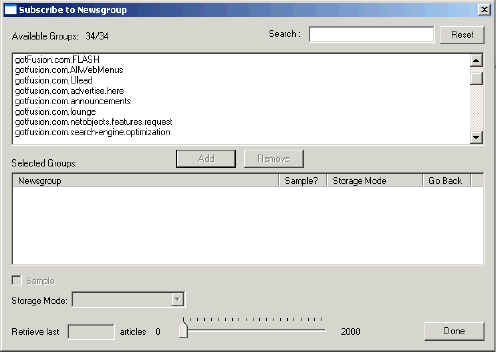
Did you find this tutorial useful? Would like to view all of our tutorials and support pages?
Join the NetObjects Fusion Users Group Community
This page was written by and is maintained by turtle
|