|
By default NetObjects Fusion names your home page to index.html. Some web hosts use a default opening page of home.html
To change the name of your opening page
- From Publish View select the publish view Icon

- Click the the Advanced Publish Settings link on the properties palette
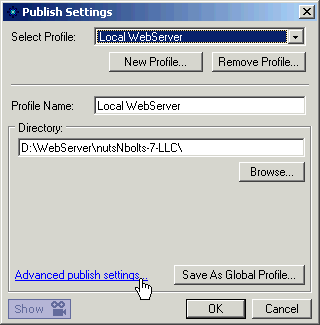
- Select one of the options from the drop down
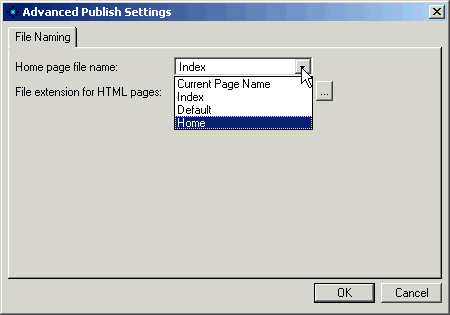
If you select Current Page Name from the list the name that you give your opening page will not be changed. This option is good if you are going to have a Flash intro page and you wish another name for the actual opening page of your site
If you need a different file extension created for all of your web pages read over the next tutorial on setting a default file extension in NetObjects Fusion by pressing the next button at the bottom of this page
Did you find this tutorial useful? Would like to view all of our tutorials and support pages?
Join the NetObjects Fusion Users Group Community
This page was written by and is maintained by turtle
|