|
Click on the Style View Icon 
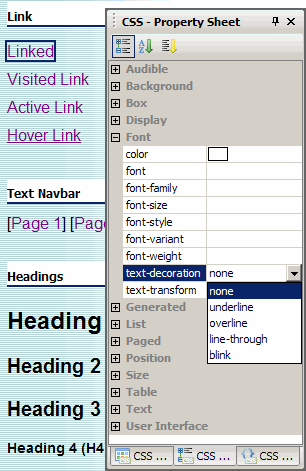 Scroll down to the Links section. Scroll down to the Links section.
Select Linked
From the tabs at the bottom of the CSS Palette select the CSS - Property Sheet Palette (click each tab until you find this palette)
Click on the + in front of the Font property
Under text-decoration from the drop down box select none to remove the underline.
To remove them from all link states:
Click Visited Link: Select none from text-decoration
Click Hover Link: Select none from text-decoration
You can also set the color of your links at the same time if you do not wish to use the browser default settings of the site visitor
Did you find this tutorial useful? Would like to view all of our tutorials and support pages?
Join the NetObjects Fusion Users Group Community
|