|
The new Table Properties Palette is nothing like you have ever used before
The first thing you will notice is that there is now a Table (Import Data) option in the table fly-out menu tool
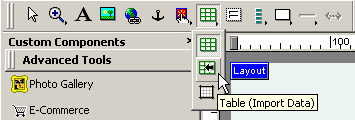 Now you can import data directly from a tab delimited text file or a coma delimited CVS file. Bringing information into your Fusion sites from other programs such as Access or Excel or any other program that allows you to output as CVS or Tab delimited data is as simple as a mouse click Now you can import data directly from a tab delimited text file or a coma delimited CVS file. Bringing information into your Fusion sites from other programs such as Access or Excel or any other program that allows you to output as CVS or Tab delimited data is as simple as a mouse click
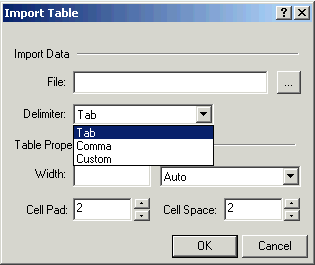 Once you select Table (Import Data) you are presented with the import Table dialogue box where you can browse to the location of your data file and select it. You can choose between Tab delimited, Comma delimited, or custom delimited if your data is in another format. Once you select Table (Import Data) you are presented with the import Table dialogue box where you can browse to the location of your data file and select it. You can choose between Tab delimited, Comma delimited, or custom delimited if your data is in another format.
You specify the Table Width and whether it is automatic, Pixels, or Percentages
Cell Padding and Spacing is set at the time of import so when you click OK your data is in the table and formatted the way you want it right from the start
Did you find this tutorial useful? Would like to view all of our tutorials and support pages?
Join the NetObjects Fusion Users Group Community
This page was written by and is maintained by turtle
|