|
To put an image in an ActiveNote ( to see one), you use the HTML option. You put the HTML in the "Content to display" box. Here's an example: to see one), you use the HTML option. You put the HTML in the "Content to display" box. Here's an example:
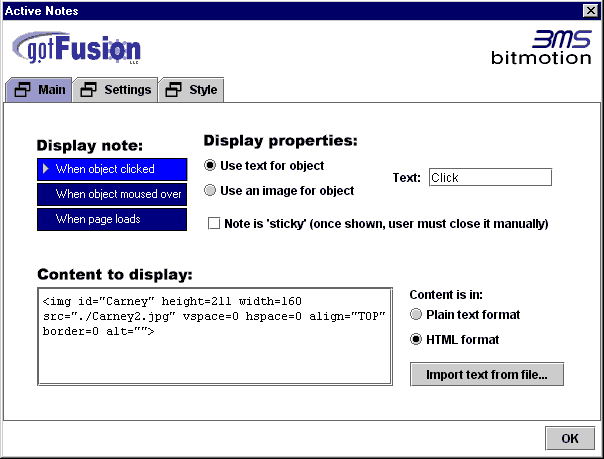
I got the bit of HTML by placing an image called Carney2.jpg on the page, did a local publish, viewed source, and copied just the bit of HTML that references the pic. Then I deleted the pic from the page after I'd pasted the HTML into the ActiveNote. Oh, I also changed the id (<img id="Carney") to match the name of this pic. If you don't change it, you might get a clash with another pic if you have other pics on your page.
In the ActiveNote palette, select the "HTML format" radio button.
Add your pic as a new file asset in Assets View. Make sure it is in the same directory as the page that has the ActiveNote on it. Check in Publish View that it is. If it isn't, then, in Publish View, drag it there.
Specify the width of the ActiveNote on the ActiveNote Settings tab. Get the width from the HTML you pasted above.
That should do it.
_______________________________________
This page was written, and is maintained, by Dallas
|