|
Go to style view, text tab, select hover, click format, click the background tab and set a color to your liking.
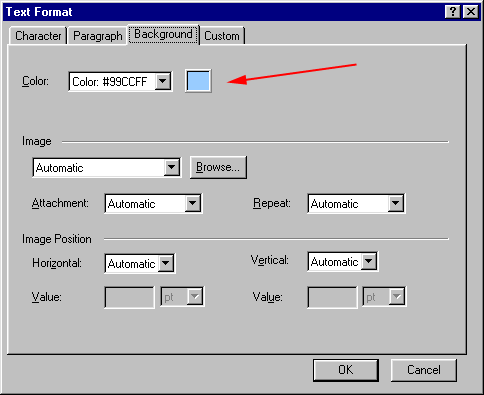
Open the image or images in Photoshop, use the line tool and draw a line or lines as seen in red, using a color that is totally different to the rest of the image. Then open this image in Gif Movie Gear or any other Gif Animation program, then set the red to be transparent. Then place the images back to your style folder, use a different name to keep the originals intact. Now, because the image is a link, the hover background will shine through the transparent area. This requires no load time at all. (Hold the mouse over the image on the right!)
 
The NetObjects image below, the one everyone knows, had the canvas extended to the right and to the bottom, then the resulting canvas was set transparent. (Hold your mouse over the Nof image)

CSS Rollovers are used on the next, back and top buttons of this site, see also the following site with css navbar rollovers in action:
www.guarddogtraining.com.au

Back to Index - Back to CSS Tips and Tricks - Anton's Homepage
|