|
To provide faster more powerful access than the the web based forums you can set up Outlook Express or any other news reader to access all of the newsgroups that are available in the web based Fusion forum.
You MUST log onto the web based forums BEFORE you set up any outside news reader. All users must be authenticated in the web forum before any newsgroups can show in an outside reader.
Click this link to log on and get authenticated BEFORE continuing
Setting up Outlook Express to access the web forums
- From the Tools Menu option select Accounts .
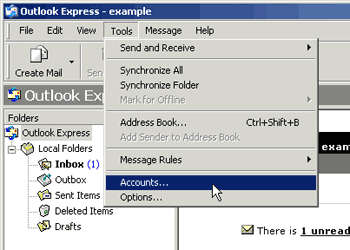
- Click the Add button and select News.
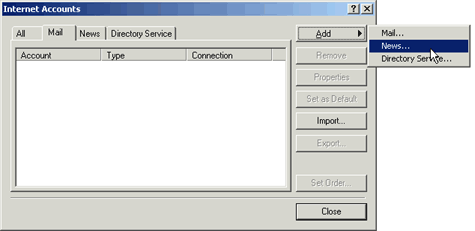
- Enter your Name into the wizard input box.
- Enter your e-mail address into the wizard input box
- Enter the name of the web forum news server (www.gfwebforum.com) in the next wizard screen and check the box that says My news server requires me to log on.
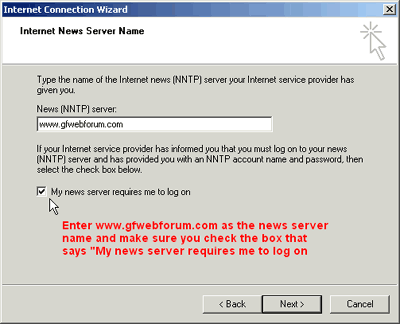
- Enter your gotFusion username and password in the next wizard screen.
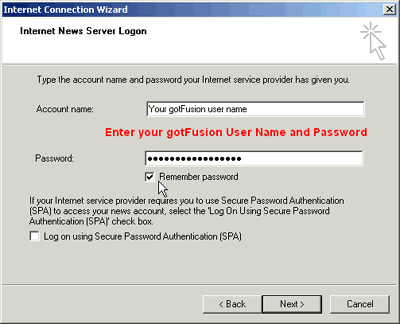
Important Note: To access the web based forums with a standard news reader client you must have logged onto the web forum at least one time or download client and accessed the forum through the client before you visit the web forums with your news reader. If you have not logged onto the client or web form click this link and log on with your gotFusion username and password. Once you have logged onto the web based interface you can use your normal new reader to access all of the forums that are available. This pre-log in is only required ONE TIME. After you have accessed the web based forums once you can use any news reader to view all of the content.
Did you find this tutorial useful? Would like to view all of our tutorials and support pages?
Join the NetObjects Fusion Users Group Community
This page was written by and is maintained by turtle
|