|
META tags are special HTML tags that are
read and used by web browsers and robots
Fusion 7.5 and Later Versions
Click here for a tutorial using meta tags with Fusion and more information on spiders and indexing
Inserting page-specific META tags is now extremely easy by using the Fusion META Tag Properties Palette in Site View.
You will want to place your META tags with NetObjects Fusion in two ways. Some META tags such as author, copyright, date, language, rating, and revisit-after should go on every page of your web site without any changes. There are some META tags that are page specific such as the page description, page keywords, and the robots indexing instructions. These should be placed so that they will appear only on the one page that they are specific to. This is accomplished by using the check box at the bottom of the Meta Tag Properties palette.
Start on your home page and enter all of the META tags that you wish to use. If you want the META tags that you entered to be exactly the same on every page of your web site check the box Apply Meta tags to all pages. This will do exactly what it says, write the same META tags you entered on each and every page.
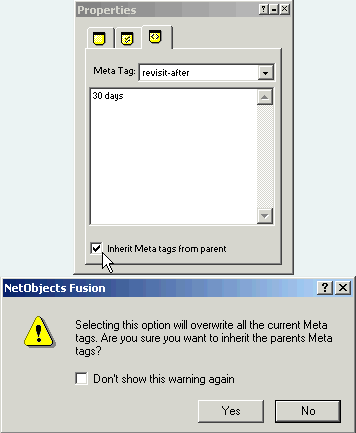 If you leave Apply Meta tags to all pages unchecked on your home page, each new page you create will inherit the same initial information in the META tags as as the parent page by default. You can then select each page and check the box inherent META Tags from parent which will lock all of the META tags from your home page to the selected child page (you will not be able to change them). If you leave Apply Meta tags to all pages unchecked on your home page, each new page you create will inherit the same initial information in the META tags as as the parent page by default. You can then select each page and check the box inherent META Tags from parent which will lock all of the META tags from your home page to the selected child page (you will not be able to change them).
If you do not check inherent META Tags from parent on the child pages, you can then edit the page specific META tags such as description, keywords, and robots so that each page will have descriptions, keywords and robots META tags that pertain to only that individual page. I recommend that you keep this unchecked as a general rule.
If you edit a META tag in a child page and there are other child pages below that one, the edit will be inherited by all of the lower child page. If you have already edited one of the META tags in a child (lower) page any editing that you do in the parent page will not show in the child page. META tags follow the tree structure in Site View in order to make it quicker to enter all META tags.
It is a good habit to initially enter all of your META tags in the home page, then if necessary, go through each clild page directly below the home page and edit your description and keywords META tags. If you have any specific pages that would benefit from different descriptions and keywords start at the bottom level in site view and edit each child page as necessary, starting from the lowest level on the tree, moving up. You can then go to those pages that you wish NOT to be indexed by search engines and edit the robots META tags to stop spiders from indexing those pages.
Suggested META tags that you would want unchanged on all pages
META Name |
META Content |
|
author
|
your name or your company name
|
|
contact_addr
|
Your e-mail address, physical address, or other contact information. This is so site visitors can contact you about your copyright, or to ask about your web site or services from you.
|
|
copyright
|
Copyright 2004 your information here, all rights reserved
|
|
distribution
|
Valid options are Global, Local, IU. Global is for the web, local is intranet (company) IU is Internal use only.
|
|
imagetoolbar
|
This is an IE tag valid options are True, False
|
|
language
|
the language of the text on your site
|
|
revisit-after
|
30 days (if your site is static use a longer time)
|
|
rating
|
general, mature, adult, restricted (use only one)
|
|
robots
|
Index, Follow (click here to view other options)
|
Suggested META tags that you would want changed on specific pages
META Name |
META Content |
|
description
|
your page specific description
(Remember: You can enter all of your META tags on your home page and edit them on each individual page as needed to save you time setting up your page descriptions)
|
|
keywords
|
Words or short combination of words separated by comas that you want the indexing sites to use when people search them. Keep this to under 255 characters if posable.
|
|
robots
|
Add to any pages that you do not want indexed
(click here to view all of the robots options)
|
|
Did you find this tutorial useful?
Do you want to keep this resource online?
Make a donation to keep gotFusion alive
This page was written by and is maintained by turtle
|
|