|
In style view, click text tab, select each link at a time, click edit and remove the underline by removing the tick from automatic. This works in IE4 and higher and NS4 to NS7 and Mozilla 1.3
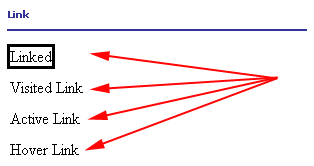
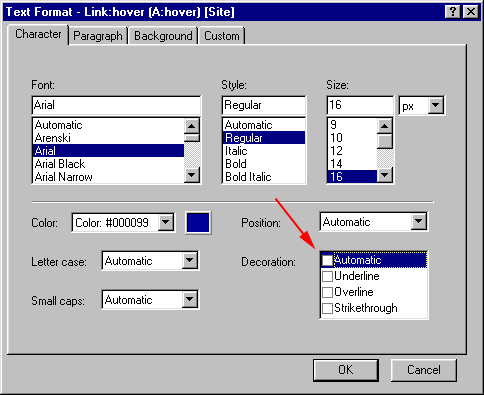
Back to Index - Back to CSS Tips and Tricks - Anton's Homepage
|