|
Create a form by drawing a rectangle with the form tool, choose based on layout region. Choosing this method allows you to set this layout region to dynamic html output, this is essential if the main site is using fixed publishing, otherwise, the form will not work in Netscape!
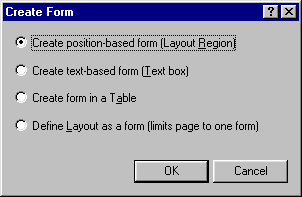
Then use the table tool, draw a table that meets your requirements, type the description on the left, place form input fields on the right.
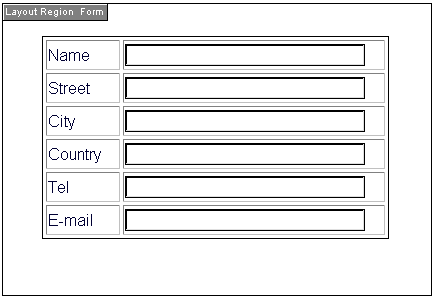
Then name each input field (this will appear in the form result) and set the visible length and max length! Note that the E-mail input field must be named email. (lower case)
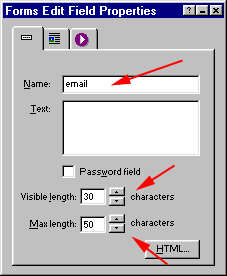
  
Back to Index - Anton's Homepage
|