Using the AllWebMenus Fusion Component
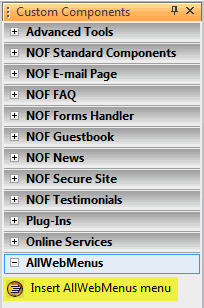
Open NetObjects Fusion and go to Page View. From the Fusion Custom Components list, select the AllWebMenus Insert AllWebMenus menu component. Draw a rectangle inside of a MasterBorder area on one of your pages where you wish your menu to appear. The AWM-Fusion component does not work like the Fusion Nav Bar component as far as vertical and horizontal orientation being set by drawing a vertical or horizontal box on the page. You must set the orientation of the menu from within AWM and you must compile the menu after this is set. refer to page 2 of this tutorial for more information on setting display orientation.
Using the All Web Menus NetObjects Fusion component should be the last step of your web site project as you will need the AWM menu created and compiled before you can place the NetObjects Fusion AWM component on your page.
Important: If you are using the Vista operating system you need to run Fusion as an Administrator in order to use some components. To do this, right click on the Fusion desktop icon and from the list of options select "Run as Administrator".
You will need to do a full site publish of all pages to get the AWM menu on every page.
The AWM Fusion component will place the proper code in the proper location on every page of your web site project and write the links necessary for the menu to function
Important: You need to do 2 separate full site generations of Fusion to use AWM. One before you work with AWM so that you have all of your pages to make the menu from and another full site generation after you have created your menu in AWM, placed the AWM/Fusion component on your pages so that the second full site generation will place the AWM menu call and scripts in all of your Fusion pages.
Since AllWebMenus is an external menu generation software you can make your menu structure without regard to how NetObjects Fusion has put together your web site pages. The menu can be in any order you wish and can be rearranged without changing anything in NetObjects Fusion. If you add new pages in Fusion you will need to edit your menu within AllWebMenus to get any new pages within your menu structure or if you delete the content of your Local Publish folder to get a clean site publish, you will be required to compile the menu from within AWM to create a new memu.js file and the associated library files so that AWM places them in the proper folders within your Fusion Local Publish folder. This will require you to do a new publish of all web pages within NetObjects Fusion.
|
Did you find this tutorial useful?
Do you want to keep this resource online?
Make a donation to keep gotFusion alive
This page was written by and is maintained by turtle
|
|