To build a layout like this, use:
- ZeroMargins MasterBorder.
- Single text box, with properties Size Layout to Text, Contents Wrap to browser width.
The table below has two rows. It is a relative width table.
- The banner is in the first row, is align left.
- The cell has a background color #003399. This gives the illusion that banner grows in width as the page resizes.
- The second row of the table contains two tables nested inside its single cell.
|
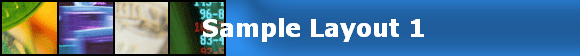
|
|
|
The Nav Bar this text, and the Built with NOF logo is in a one-cell FIXED width Table
|
|
|
This is a two-row, one column table -- set to relative width, alignment is left wrap. Both tables are in a single cell in the second row of the main table. That cell has the background set to the same yellow (#FFCC33) as what's in the nav bar buttons.
As the table on the right grows, the left one stays the same width.
If you feel like it, you can add cell padding to leave some white space around the content. This uses 3.
Your content here...
A bunch of content. A bunch of content. A bunch of content. A bunch of content. A bunch of content.
The text nav bar is in the second row of this table, cell background color #FFCC33.
|
|
|
|
|
|
|
|
|